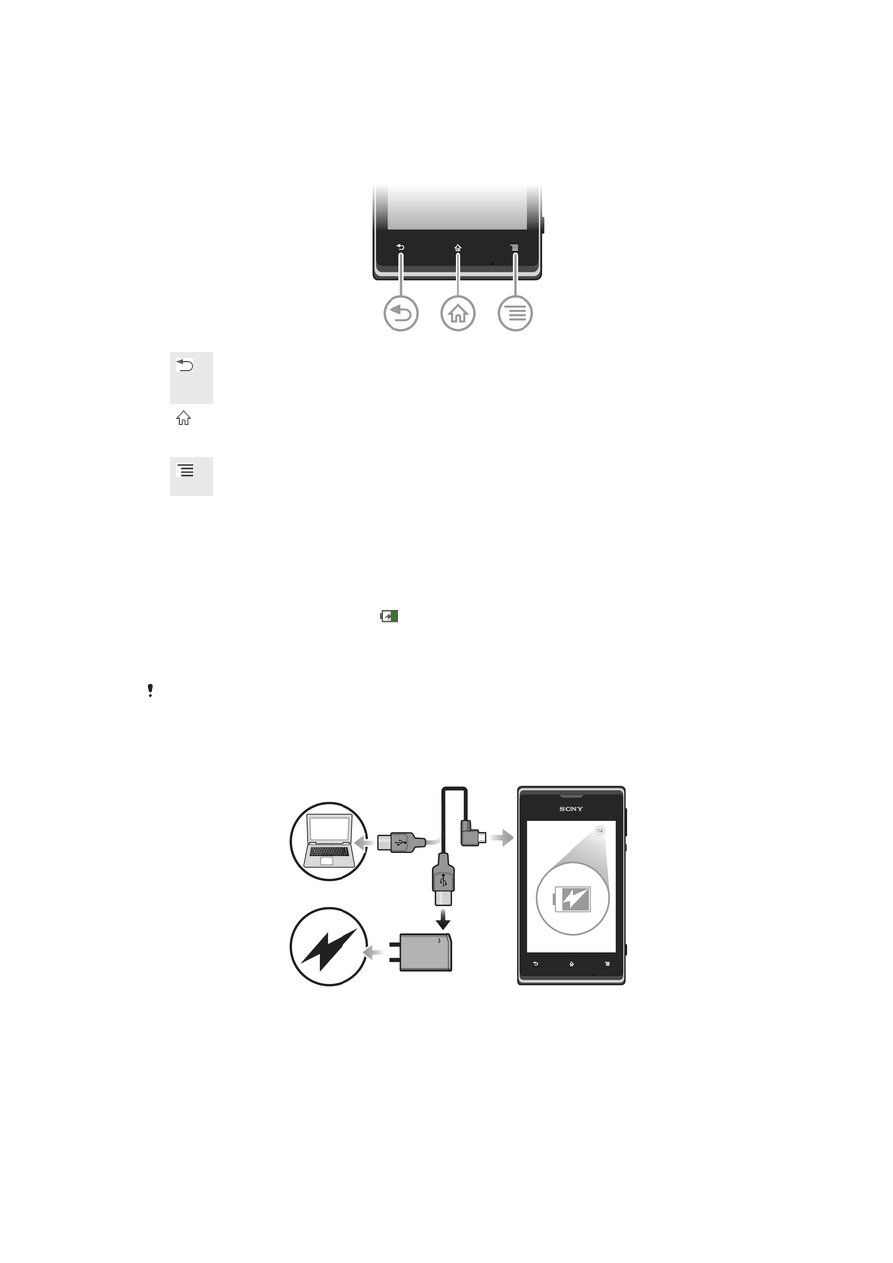
Using the keys
Back
•
Go back to the previous screen
•
Close the on-screen keypad, a dialog box, an options menu, or the Notification panel
Home
•
Go to the Home screen
•
Press and hold to open a window showing your most recently used applications
Menu
•
Open a list of options available in the current screen or application