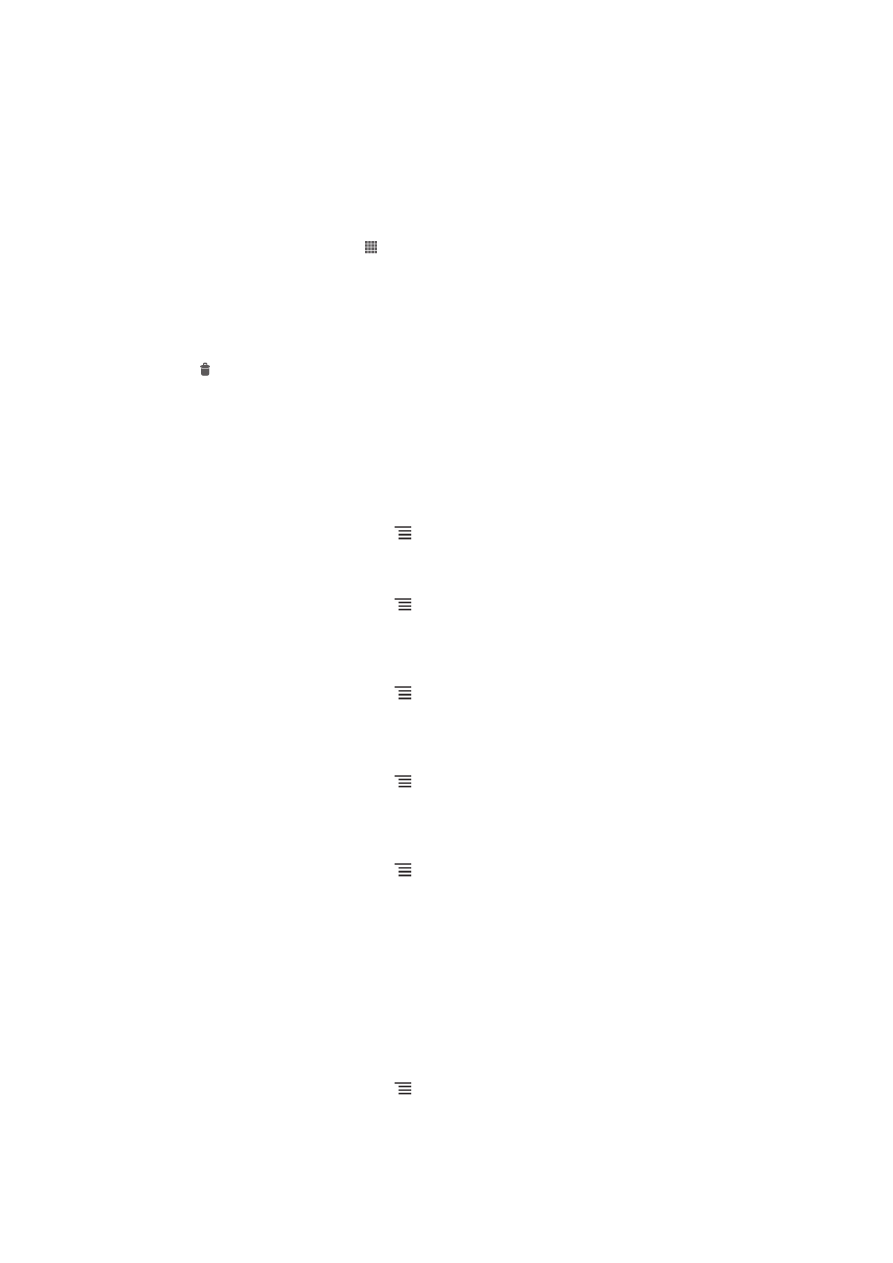
Downloading from the web
You can download applications and content when you browse the web using the web
browser in your phone. Usually you have to touch a download link for the desired file
and the download then starts automatically.
To view your downloaded files
1
Make sure that you have inserted a memory card in your phone before viewing
any previously downloaded files (to the card).
2
From your Home screen, tap .
3
Find and tap Downloads.
To cancel an ongoing download
1
When your phone starts downloading a file, drag down the status bar and tap
the file you are downloading.
2
Mark the checkbox beside the downloading file that you want to cancel.
3
Tap .